If you would like to tour the main campus in person, we are open Monday through Friday during the hours of 8 am and 4:30 pm. During your visit you'll be able to visit the Admissions Office, learn about education opportunities at Jackson State, and speak with our Financial Aid department.
In order to schedule a campus tour, we recommend you make an appointment by contacting the Student Recruitment office.
Student Recruitment Office
(731) 425-2601
recruiting@jscc.edu
As a Jackson State student, you have free access to all Microsoft 365 applications. This is also how you will access your Jackson State email address, the primary means of communication for the campus. See below for step by step instructions on how to access Microsoft applications such as Word, PowerPoint, and Teams as well as how to access your student email account.
If you do not have a personal laptop, you can check one out through our Laptop Loan program. To get started, click the button below to request a laptop and set up a pick up time. Once you have been approved and scheduled your pick-up date and time, laptops will be available for pick-up at the Library at the main campus in Jackson.
eLearn is Jackson State’s platform that will contain all of your course shells, whether your class is in-person, online, or FLEX. You will have access to all of your course shells on the first day of classes. Within each shell, this is where you will have access to course materials such as your syllabus and upcoming assignments.
When you access your courses on the first day of classes, if a course shell is missing, please do the following:
First, log into jWeb to ensure you are still enrolled in classes. Click the Student One-Stop link and then the View My Schedule button. Select the appropriate term from the drop-down menu and click submit. If you do not see any classes on your schedule you will need to reregister for classes.
If you are still registered, please call Distance Education at 731-425-2623 or 1-800-355-5277 for assistance. You can also submit a help desk ticket here
Access all eLearn Help Guides and How-To Videos provided by Distance Education
Log into eLearn: https://elearn.jscc.edu
If you signed up for an online course through the TN eCampus, you can sign into your TN eCampus online class.
All students attending Jackson State in-person or coming to campus for any reason should obtain a parking decal for their vehicle(s) as well as a Student ID at the jHub desk in the Student Center on the main campus in Jackson.
Where do I park?
Students and employees have designated parking lots to utilize on the main campus. The parking lot in front of the Nursing Building and next to the Student Center is for EMPLOYEES ONLY. Students parking in this lot are subject to ticketing.
Students can access parking in the lot behind the Nelms Classroom Building, in front of the Gym, or the lot in in front of the McWherter Building.
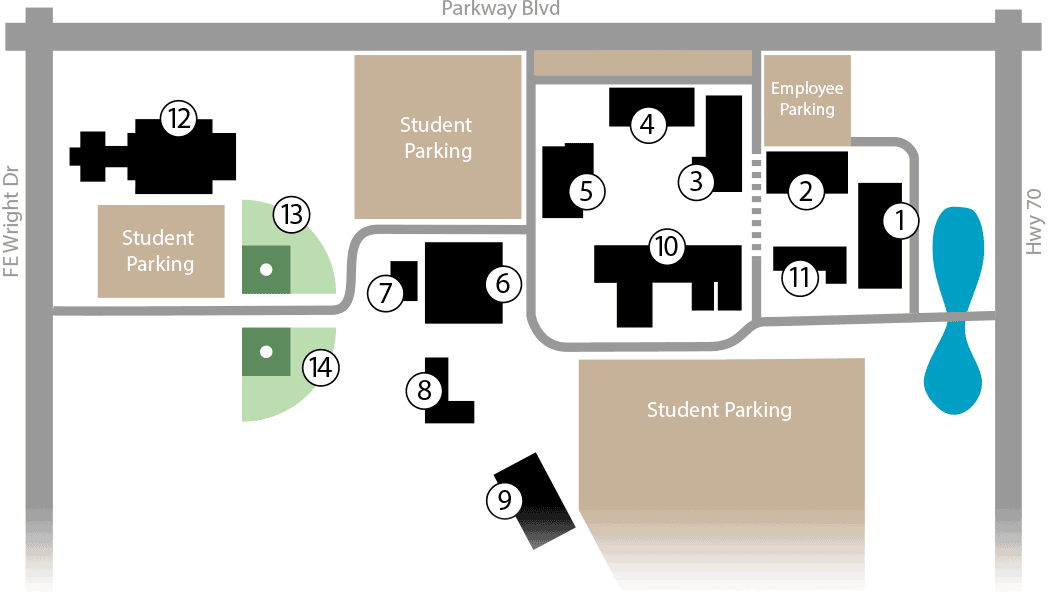
Tutoring
Students have access to free tutoring for every subject. The Academic Assistance Center provides tutoring for all subjects with the exception of math and writing. For math tutoring, students can refer to the SMART Math Lab or speak with their instructor about scheduling tutoring. For writing, students can receive assistance through the Writing Center.
Counseling
In the Fall and Spring semesters, students have free access to a licensed mental health counselor. For more information, visit the counseling website.
To schedule an appointment:
(731) 424-3520 ext. 50260
scounselor@jscc.edu

